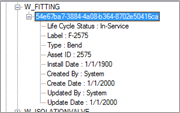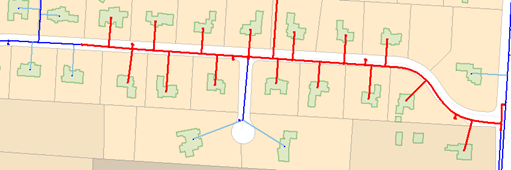Dead End Trace
To run an isolation trace using the Outage Planner dialog:
- First, ensure that one or more isolation traces have been executed and are listed in the Outage Planner Dialog and highlight the isolated area or the water network.
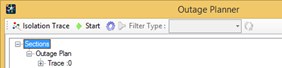
- In the Outage Planner dialog, click the Start button.
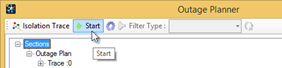
This will execute the dead end trace based on the available isolation traces, highlighting any isolated areas on the map.

At the same time, the isolation trace results will display in the Outage Planner dialog, Deadend Areas tab.

Note how individual elements that make up the trace can be traversed up to the point of showing individual feature properties.